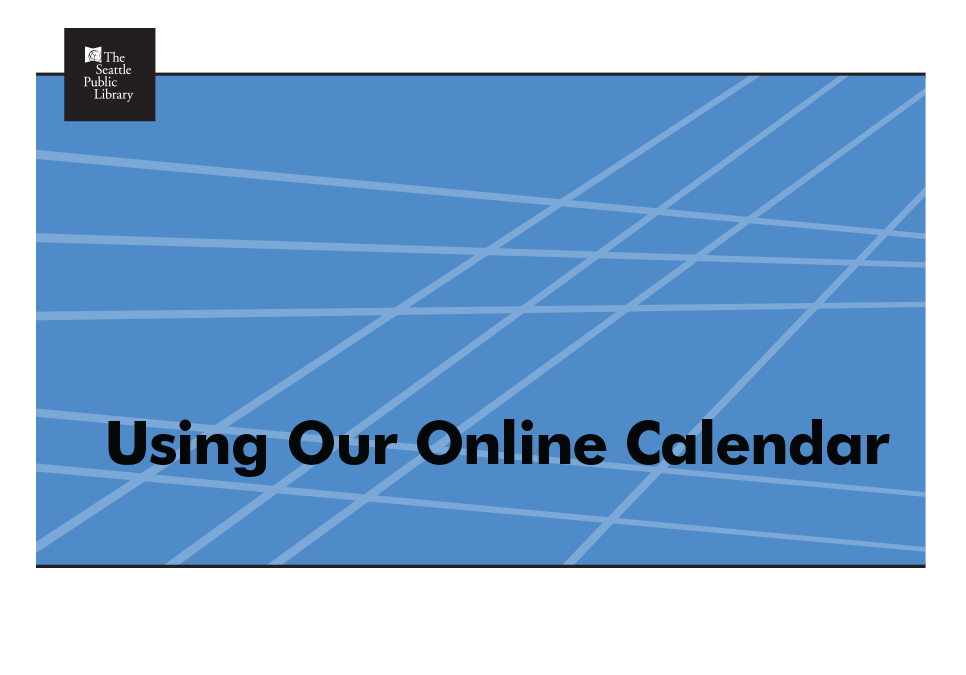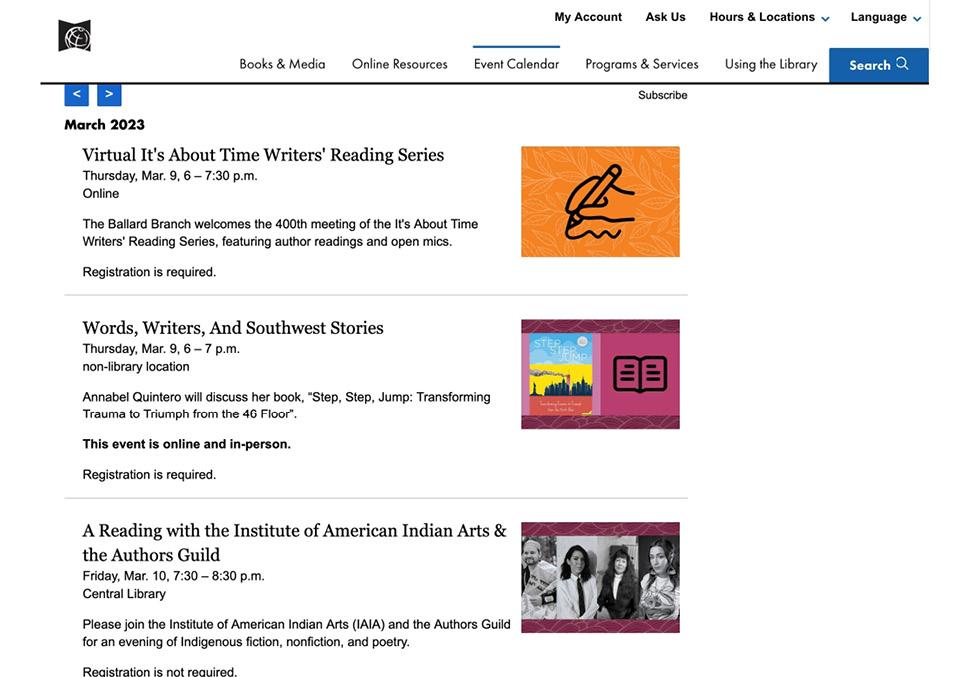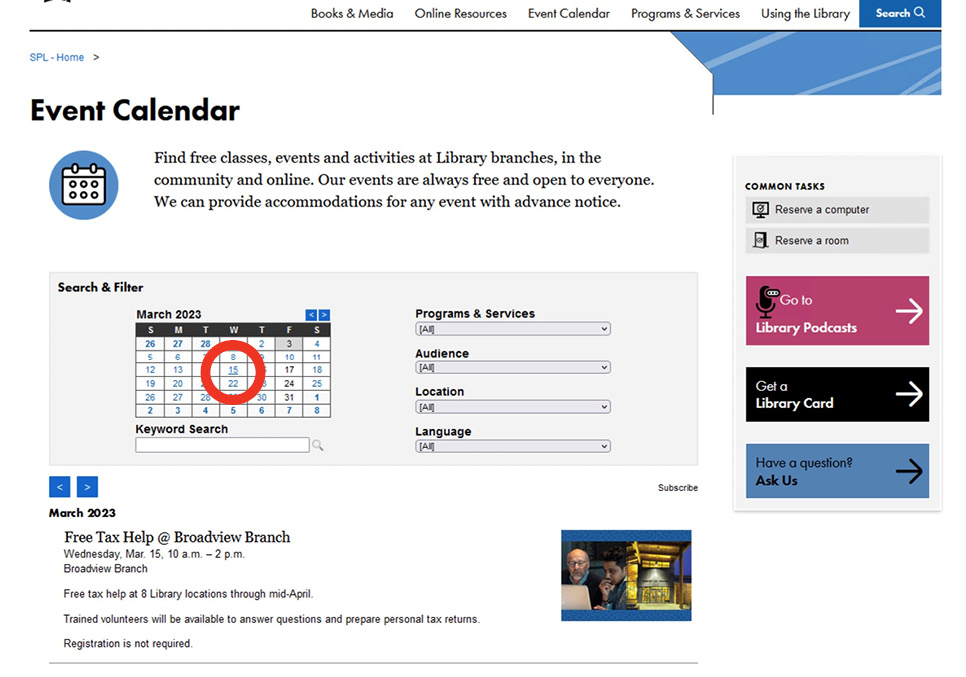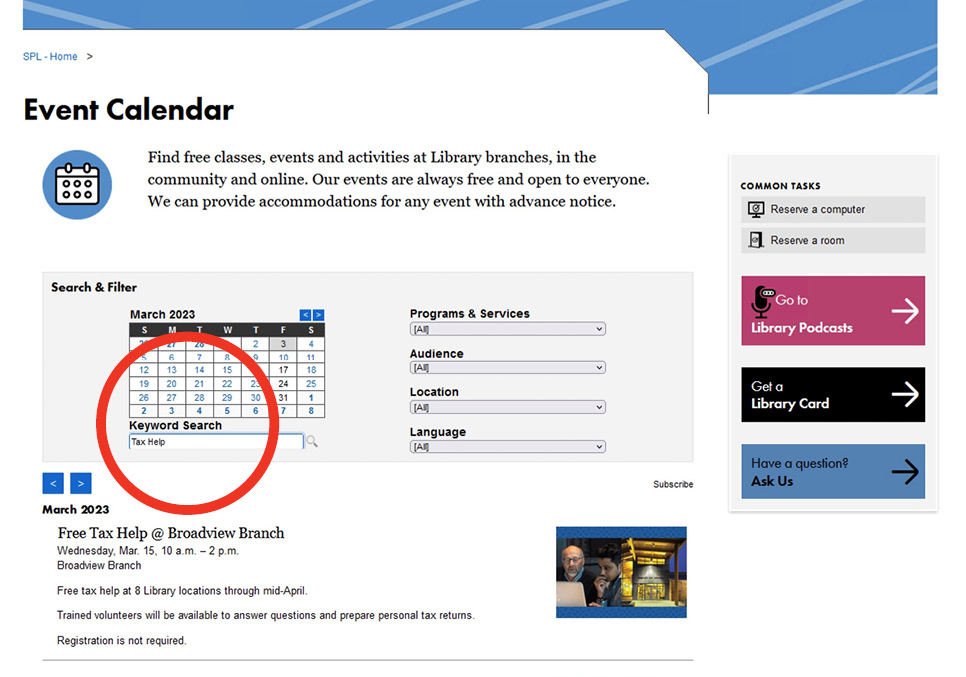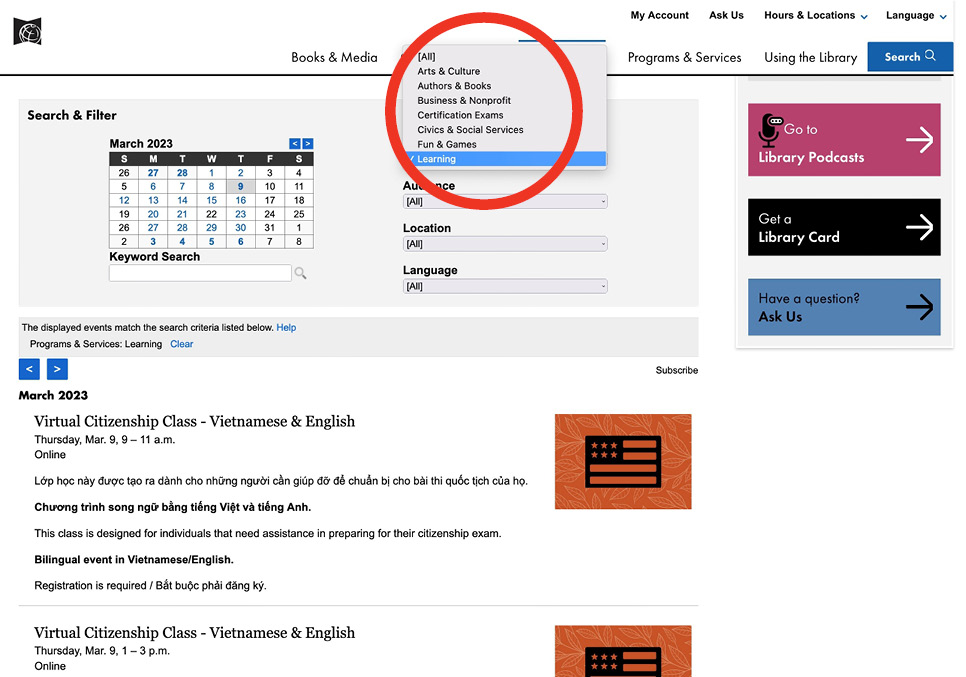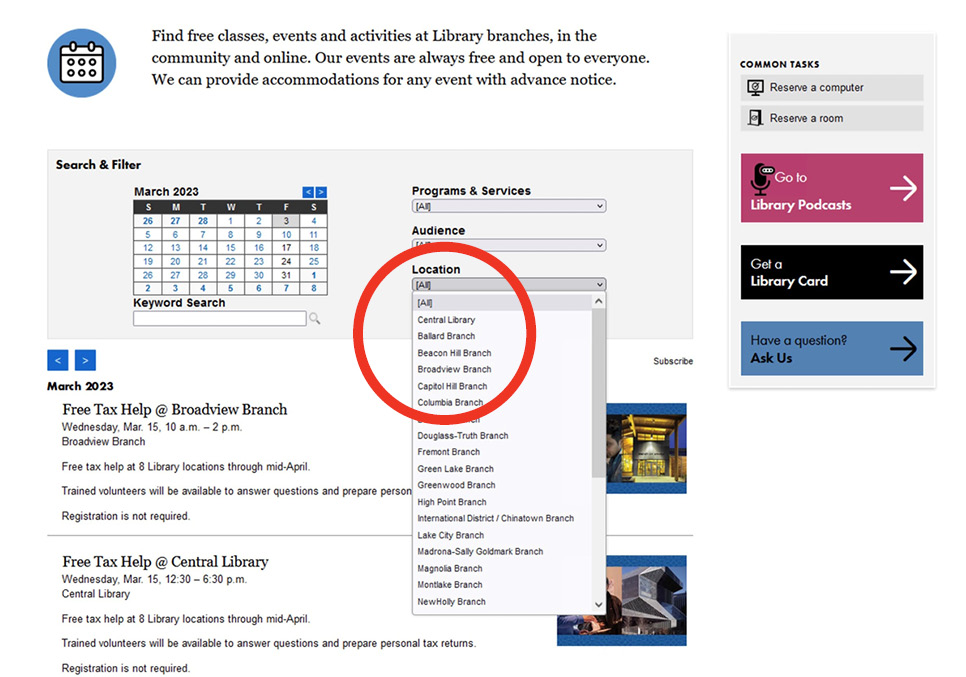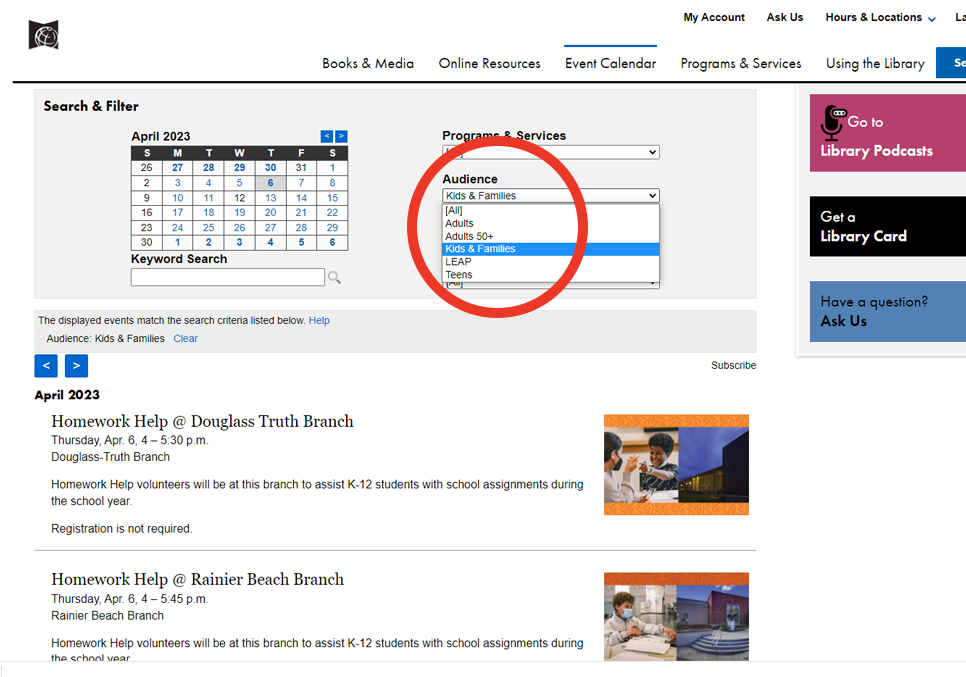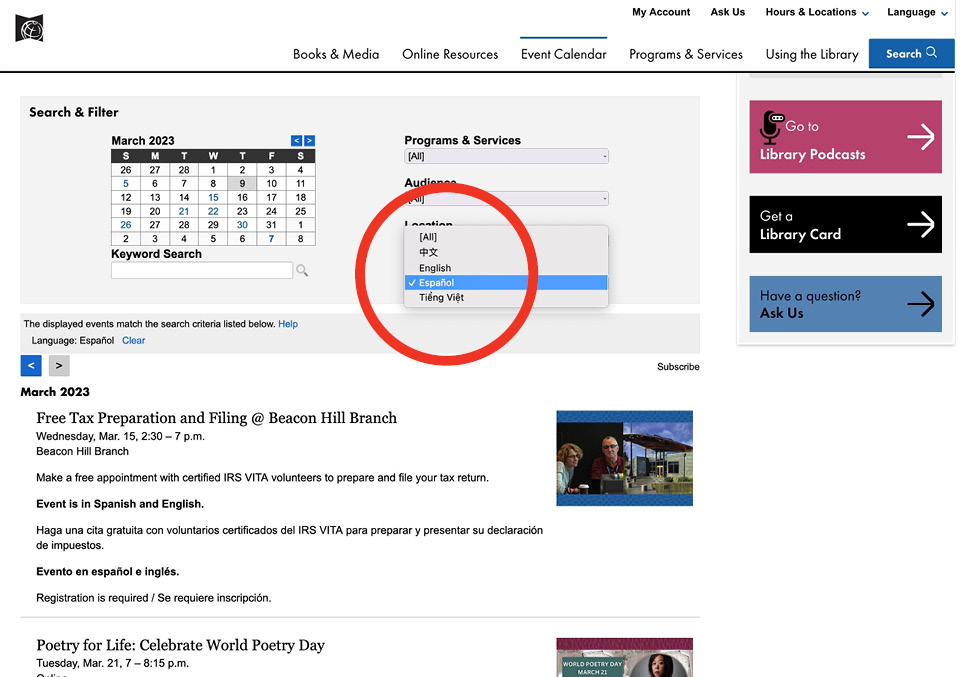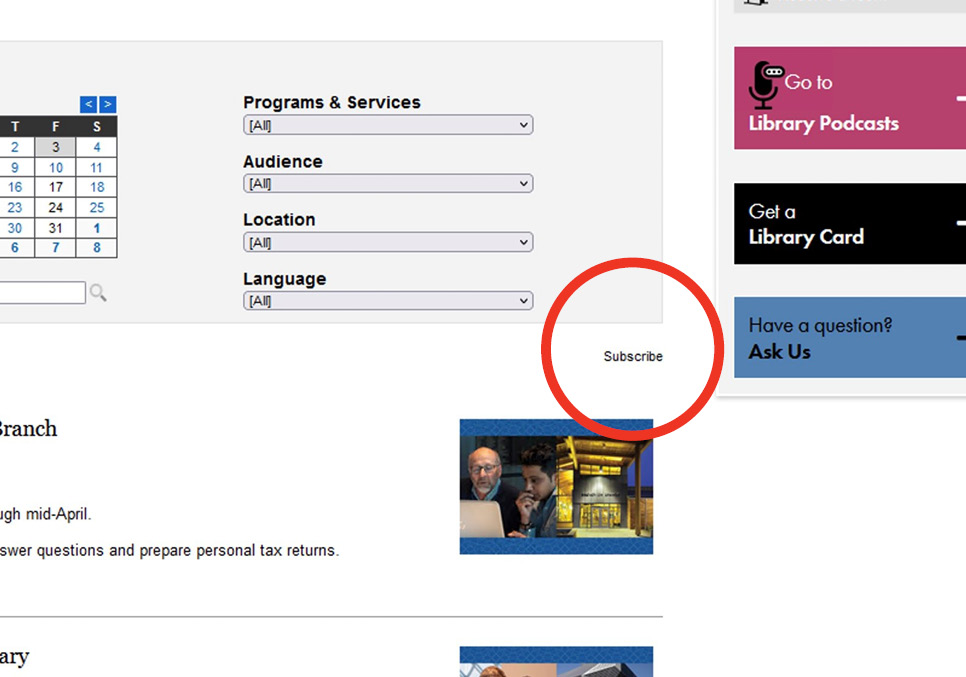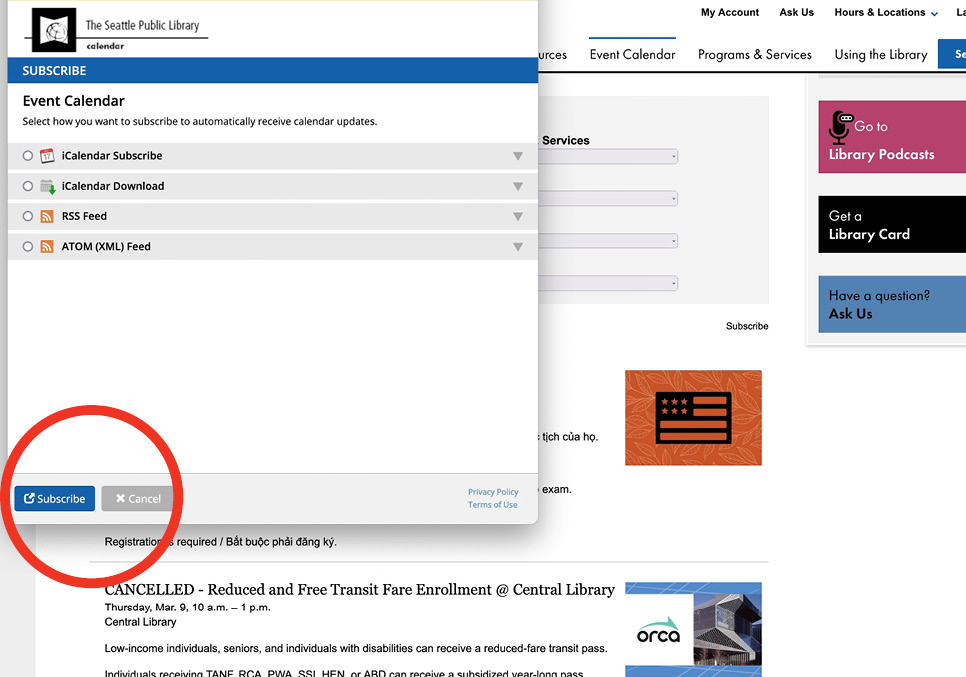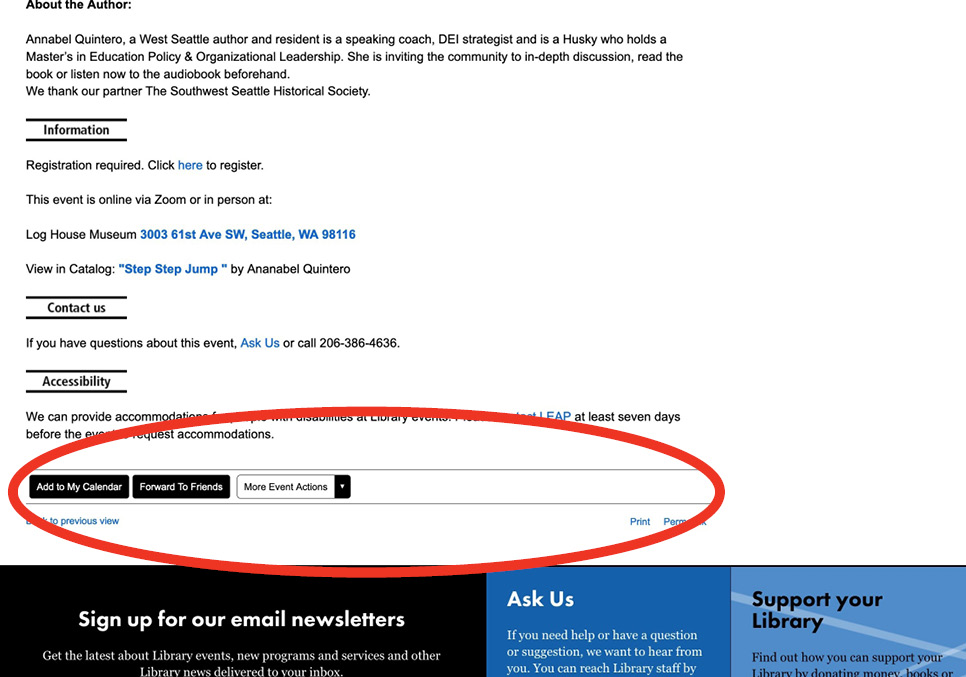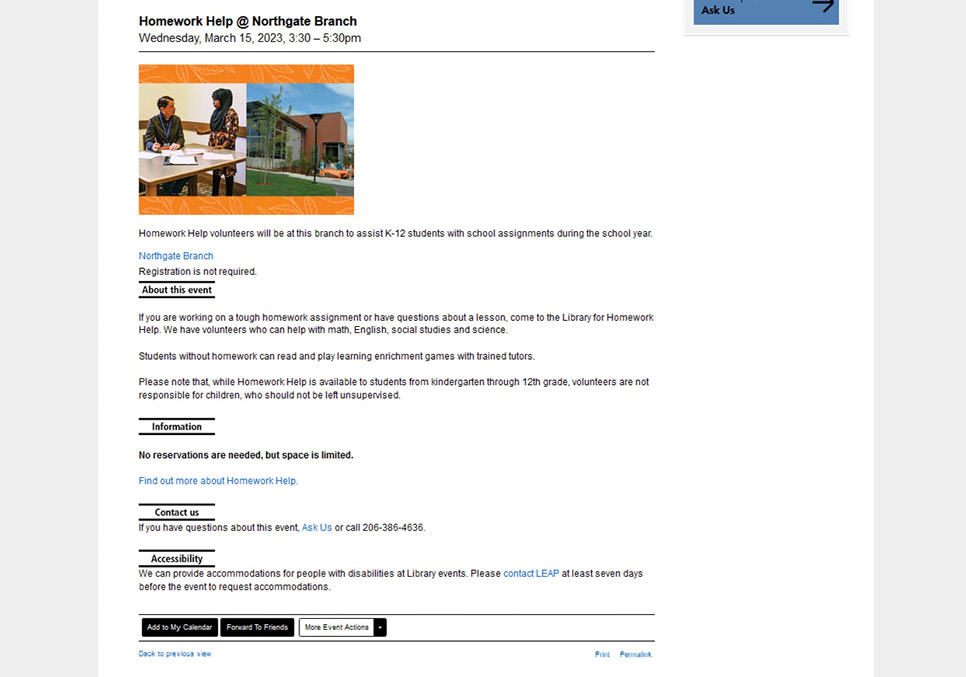Using our Online Calendar
Get tips for using our online calendar and stay informed about upcoming Library events.
Take a Tour of Our Event Calendar
Event Calendar Tips
- You can find calendars by category on many of our Programs & Services pages.
- Use drop down filters at the top of the main calendar page to sort events by category, audience, location or language.
- Use keyword search at the top of each calendar to search for a specific event.
- Click on the event name to find more details or to register if needed.
- Use the links at the bottom of any event to add to your calendar, forward to friends or sign up for updates and reminders about that event by email or text.
- You can receive updates by email, iCalendar or RSS feed about all our events by clicking ‘Subscribe’.